Use it in Contao CMS
Extend your Contao business website with realtime monitoring und live chat. For the installation you can paste our JS Code snippet (before the closing </body> tag into your Contao Website, or you install our Plugin. More information below.
The installation simply adds a line of javascript into your website, besides that there are no changes. Also in your Contao administration area nothing changes. In order to use visitlead, login into your Visitlead account here: Login
With us, you are one step closer to your customers, and one step ahead of your competitors.
Don´t let your homepage alone. VISITLEAD.com
Install Contao extension
In the Contao Extensions open the Visitlead addon and install it.LINK
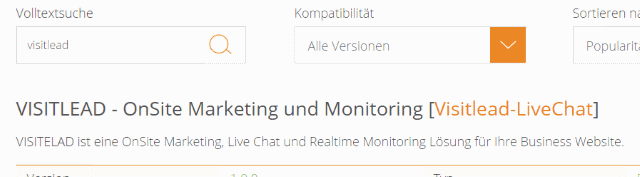
Open your settings and add your Visitlead CID in the Visitlead Plugin
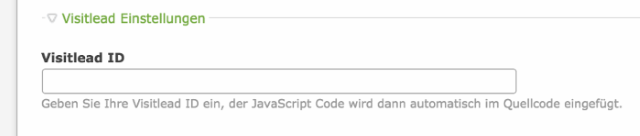
How to get your CID?
Save & Close.
To check, reload the changed page in the browser and open the menu item 'Workspace' in VISITLEAD. In the upper area (grid) should now appear a new visitor.
