Integrate Visitlead in Jimdo
By integrating VISITLEAD Real Time Monitoring and Live Chat Software into your Jimdo website, you can reach your online leads and customers in a complete new and outstanding way. Boost your conversion rate and reduce your service costs.
An individual approach, simple, fast and innovative. A great experience for your clients.
Professional Live Chat solution for your Jimdo website.
Jimdo integration
Copy in VISITLEAD your personal code snippet into the clipboard.
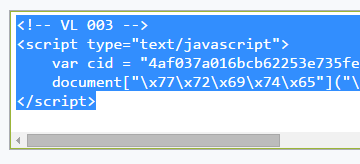
How to get your code snippet?
Click the setting icon in right panel and then click 'Edit Head'
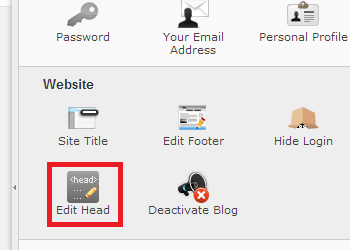
Paste here your code snippet (from the clipboard)!
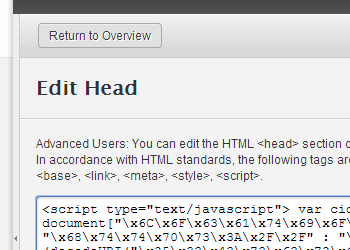
Save & Close.
To check, reload the changed page in the browser and open the menu item 'Workspace' in VISITLEAD. In the upper area (grid) should now appear a new visitor.
Links
About Jimdo CMS
Jimdo offers a free website creator that anyone can use on www.jimdo.com. In just a few minutes and without any technical knowledge, everyone can create a place on the Internet – complete with online store, blog, photo galleries, YouTube videos and much more.
