Extend Joomla with Visitlead Live Chat
By integrating VISITLEAD Real Time Monitoring and Live Chat Software into your Joomla website, you can reach your online leads and customers in a complete new and outstanding way. Boost your conversion rate and reduce your service costs.
And for your visitors, a much better and positive experience on your website that will be remembered. Personal individual approach, simple, fast and innovative. Enterprise Visitor-Relationship-Management out-of-the-box with just one solution.
Install Joomla PlugIn
Switch to Joomla "Extension Manager"
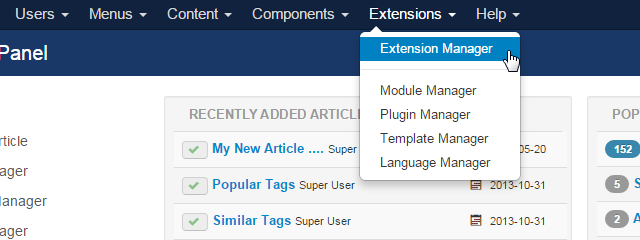
Get the Plugin
Click on "Install from URL" and insert the following code and click then "Install"
//visitlead.com/files/visitlead-joomla.zip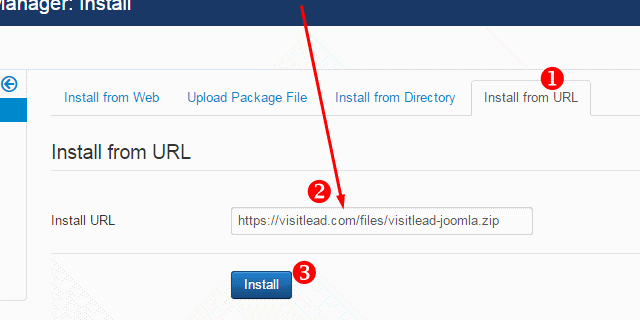
Go now to the PluginManager search for visitlead and then enable the plugin.
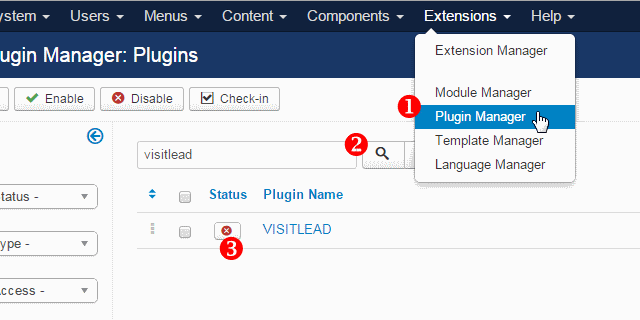
Enabled! To enter your CID click on VISITLEAD
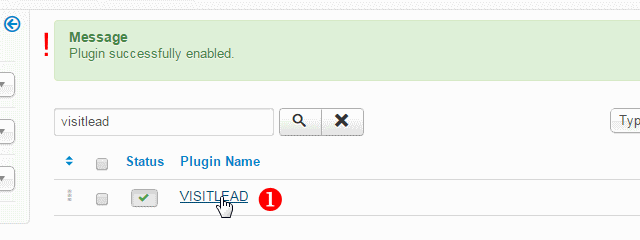
Click on Options and insert your Client ID (cid)
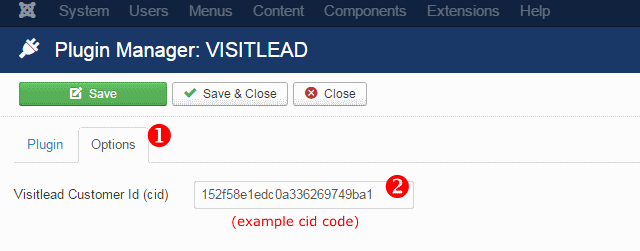
How to get your CID?
Save & Close.
To check, reload the changed page in the browser and open the menu item 'Workspace' in VISITLEAD. In the upper area (grid) should now appear a new visitor.
Video Tutorial for Joomla
Downloads
Links
- Feature overview (~3min Youtube Video)
- Joomla Homepage
- Official Plugin Page at Joomla
About Joomla CMS
Joomla is an award-winning content management system (CMS), which enables you to build Web sites and powerful online applications. Many aspects, including its ease-of-use and extensibility, have made Joomla the most popular Web site software available. Best of all, Joomla is an open source solution that is freely available to everyone.
