Integrate Visitlead in Unbounce
By integrating VISITLEAD Real Time Monitoring and Live Chat Software into your Unbounce website, you can reach your online leads and customers in a complete new and outstanding way. Boost your conversion rate and reduce your service costs.
An individual approach, simple, fast and innovative. A great experience for your clients.
Professional Live Chat solution for your Unbounce website.
Use it in Unbounce
Copy in VISITLEAD your personal code snippet into the clipboard.
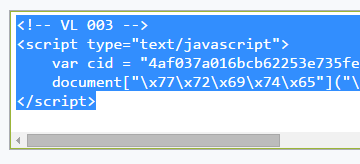
How to get your code snippet?
Log into your Unbounce account and start the 'edit' mode. Afterwards click on the menupoint 'domains'
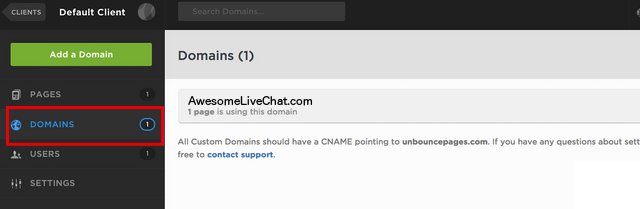
Chose the domain on which you want to use VISITLEAD (more than one possible). Click on the settings button and select 'Add script to domain'.
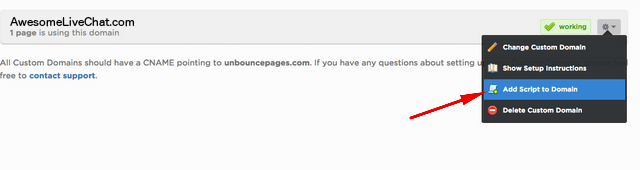
Click in the popup window on 'Add a script' and name it. (eg Visitlead Script)
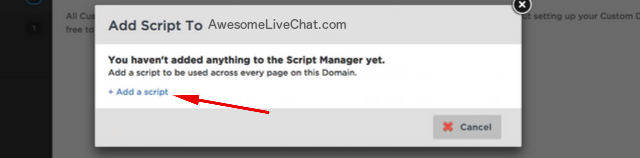
Now insert your code snippet, best as first script tag!
Insert here the VISITLEAD tracking code to get LiveChat and more.
Save & Close.
To check, reload the changed page in the browser and open the menu item 'Workspace' in VISITLEAD. In the upper area (grid) should now appear a new visitor.
Links
About Unbounce CMS
Using Unbounce, marketers can build custom, high-converting landing pages without relying on technical teams or dealing with I.T. bottlenecks.
