Integrate Visitlead in Wordpress
By integrating VISITLEAD Real Time Monitoring and Live Chat Software into your Wordpress website, you can reach your online leads and customers in a complete new and outstanding way. Boost your conversion rate and reduce your service costs.
An individual approach, simple, fast and innovative. A great experience for your clients.
Professional Live Chat solution for your Wordpress website.
Install Wordpress Live Chat PlugIn
Enter the Dashboard of your Wordpress Account, go to "Plugins" and click on "Add New".
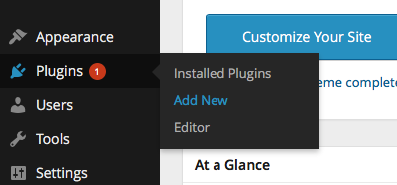
Search for VISITLEAD in the searchbox in the top right corner, then click on "Install Now" and confirm the security message.
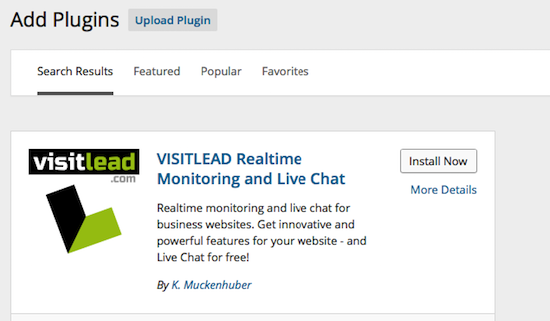
After successfully installing the plugin you have to activate it. Click on "Activate Plugin".
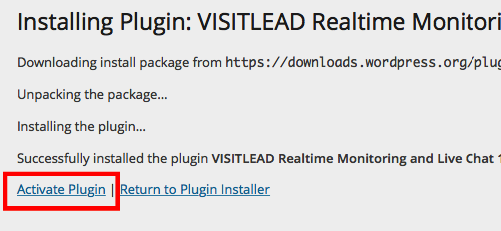
Search for Visitlead in the plugin list and click on "Settings". Then enter your CID in the input field.
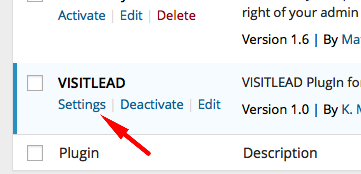
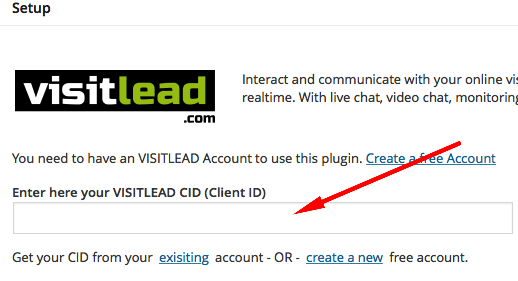
How to get your CID?
Save & Close.
To check, reload the changed page in the browser and open the menu item 'Workspace' in VISITLEAD. In the upper area (grid) should now appear a new visitor.
Links
About Wordpress CMS
WordPress started in 2003 with a single bit of code to enhance the typography of everyday writing and with fewer users than you can count on your fingers and toes. Since then it has grown to be the largest self-hosted blogging tool in the world, used on millions of sites and seen by tens of millions of people every day.
